01/17/2021 by Carney Sandoe Staff |
Conferences
The Conference Module + Virtual Hiring Conferences
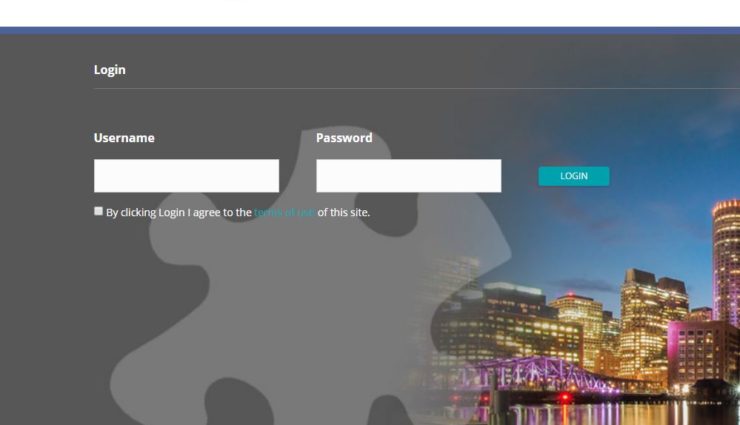
Around two weeks before each hiring conference, registered candidates gain access to our Conference Module, a separate portal used for viewing interview schedules, browsing attending schools, and more.
How should you use the Module for a virtual hiring conference? In this post, we answer some of the most frequent questions.
1. How can I schedule an interview with a school I am interested in?
Only schools can book interviews with candidates, not the other way around. However, if you see a school attending a conference that ou can also reach out directly to a school through the Message Center in the Module (see #3 below).
2. How do I see the positions that schools are hiring for?
When you are logged into the Conference Module, click on the “View Open Positions” tab. Keep in mind, this is not a complete list of positions. Many positions aren’t shown in the module because often schools don’t want to publicize open positions to candidates at this point because they are confidential openings. Some schools also don’t have a full picture of their hiring needs for the next school year, so they might be attending without formally listing open positions.
If your qualifications and job search criteria match that of a certain position that a school is interviewing for at a conference, be assured that your Placement Team will send your profile to that school so they can decide to schedule an interview with you. If you are especially interested in a particular school who you see is attending a conference but does not have openings listed, you can reach out to your Placement Team to see if we have any details on the positions the school is hiring for.
3. Is there a way I can tell a school I'm interested in interviewing with them?
Schools may be attending a hiring conference for very specific hiring needs which may or may not match your background. If you are especially enthusiastic about wanting to meet with a particular school, we recommend sending the message of interest through the Message Center in the Module. Schools will have access to these messages even after the conference has ended so that they can follow up with you if they so choose. Please ensure that your messages to schools are short and tailored; be aware that cutting and pasting the same note to multiple school hiring contacts causes tech glitches and your messages will not be received by the school. Use these tips when messaging schools.
4. How do I join an interview?
When you are viewing your schedule in the Module, you will see a column on the right labeled “Video Interview.” Schools who have a specific link to a video conference platform for you to use, such as Zoom, will provide a link here for you to use at the time of your interview. In advance of the conference, schools will indicate how they wish to conduct the interview (phone call, Zoom, Skype, etc.). Unless a school has indicated they will reach out by phone or another method, you will see a “Join Interview” link to use at the time of your scheduled interview.
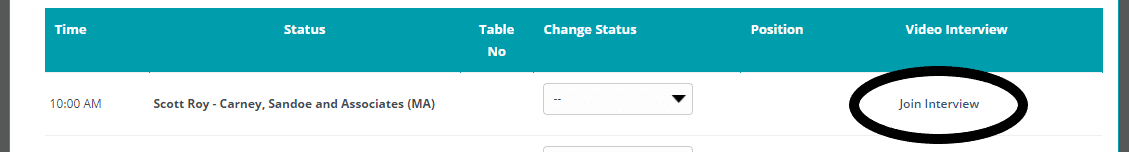
5. Are there any new features this year?
Glad you asked! Now, candidates can upload examples of their teaching demos or online portfolios right into the Module. You can find the Teaching Demo box on the main page of the Module. Any added links will appear on your full Candidate Profile for schools to view. This is not a requirement, but a way for candidates to showcase themselves virtually.
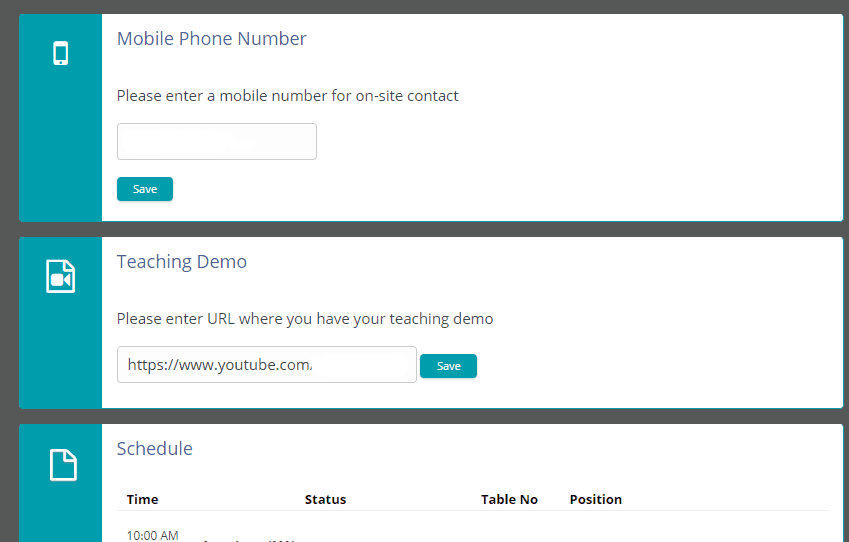
More questions? You can always reach out to your Placement Team in advance of or during the conference. We are here to help!
Leave a Comment
0 Comments
There are no comments on this blog entry.