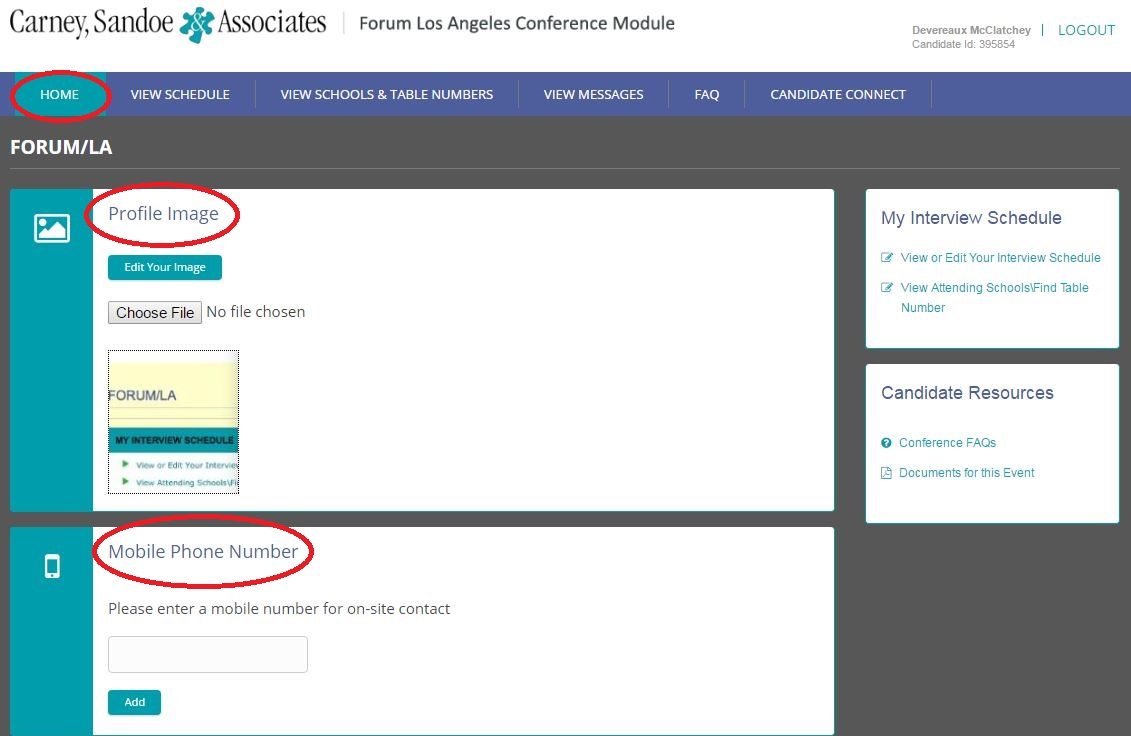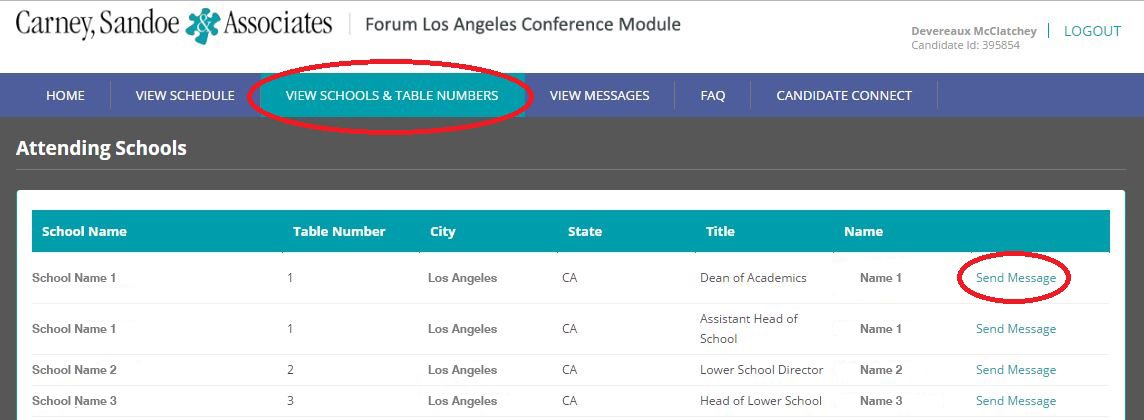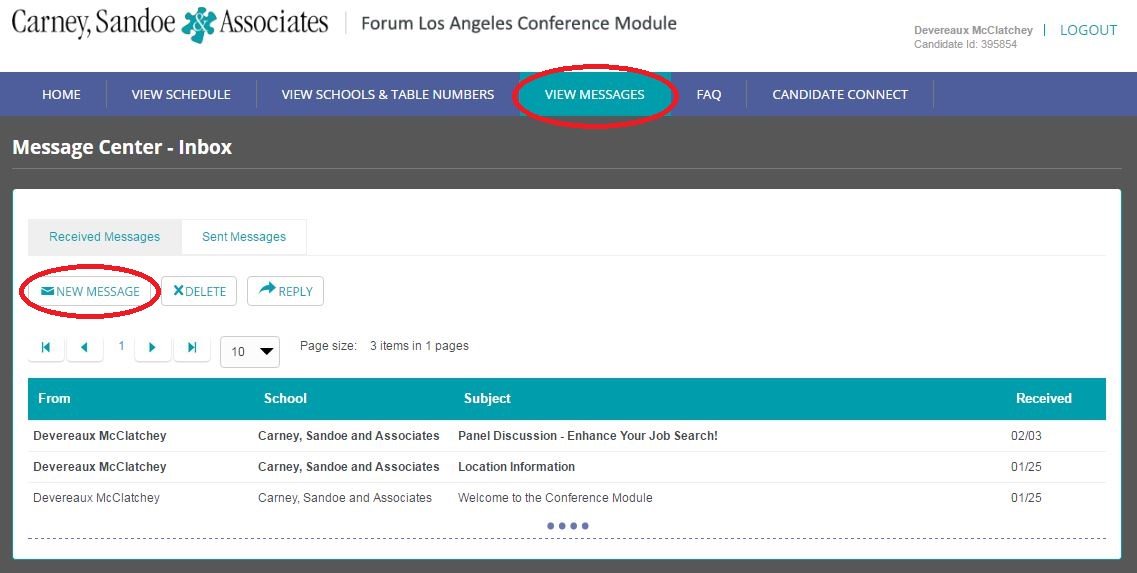Navigating the Online Conference Module
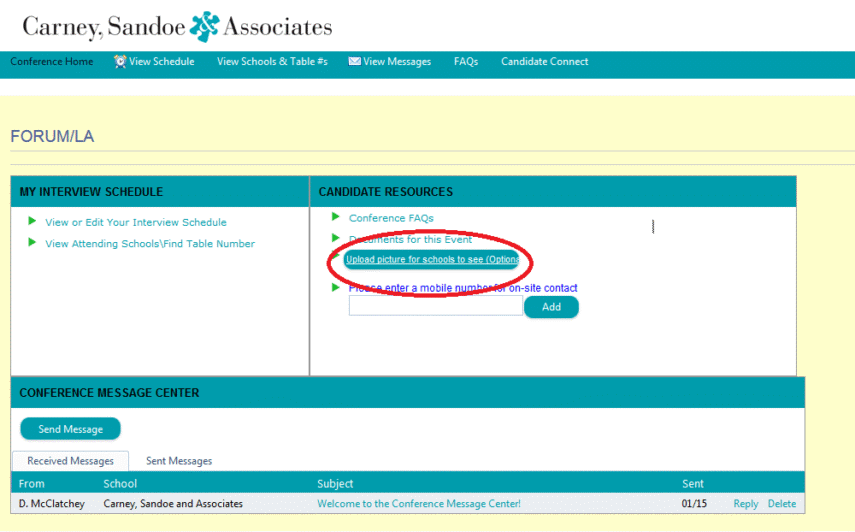
For candidates who have registered to attend one of our upcoming hiring conferences, you’ll gain access to our online conference module about two weeks before the conference you are attending. In this system, you’ll be able to indicate your availability for the day (so schools know when they can schedule interviews with you), see a list of schools attending, and more.
Keep the email you receive with the module link! You won’t be able to find the module on our website or in CandidateConnect. Log in and use the module often! Your username and password are the same as your credentials for CandidateConnect. The tabs at the top of the module will help you navigate you to the different sections. Take advantage of the following features to make your conference experience a great one.
1. Fill Out Your Schedule
First thing’s first: when you log into the conference module, one of your most important tasks is blocking off your availability on your online schedule. This way, hiring schools know when they can or can’t schedule an interview with you. Know that you’ll be arriving at the conference an hour late? Change your status to “Not Available” from 8:00-9:00 a.m.
2. Make It Personal
Next you’ll have the option to upload a picture for school contacts to see. Make that initial personal connection–and ensure that schools know who you are when you come to their tables on conference day. You should also add your mobile phone number so we can easily contact you on the day of the conference.
3. View Attending Schools
Check out which schools will be attending the conference and available for potential interviews. You can also message schools directly from this page (see #4 below for more on this!).
4. Use the Message Center
Find a school that sparks your interest? Use our online conference message center to send a message indicating your enthusiasm to the hiring contact. Check the message center often — schools may use it to send you messages up through and during the event. For that reason, be sure to bring a laptop or tablet to the conference if you have one.
Have more questions? Reach out to your Placement Team. We look forward to seeing you at one of our events this year!