02/12/2018 by Carney Sandoe Staff |
Conferences
New Feature Alert: Conference Module Bulletin Board
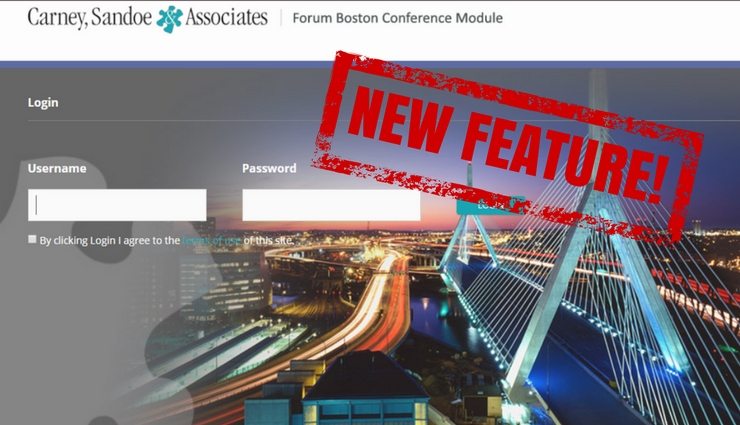
Just in time for hiring conference season, we're excited to share an enhancement in the Conference Module for our candidates: the Bulletin Board!
What It Is
The Bulletin Board is an extension of the Message Center that allows candidates the ability to communicate with other conference attendees. Need a ride to the conference? Looking for a roommate to split hotel costs with? Post your message to the Bulletin Board! Other candidates can reply to your message, and you can reply to any messages you see posted there.
How To Use It
Once you log into the Conference Module (reminder: The Module is separate from your CandidateConnect account, and each conference has its own Module), click on the View Messages tab in the purple top banner. You'll be taken to your Message Center Inbox. You'll see three tabs or folders: Received Messages, Sent Messages, and Bulletin Board. Click on Bulletin Board. Here you can send or view messages in the Bulletin Board.
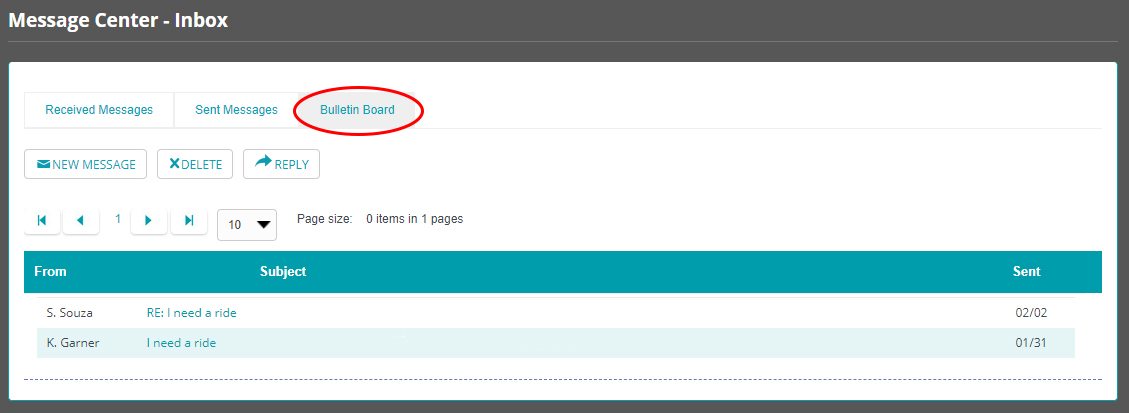
To post a message, click on the New Message button. A dialogue box appears which has fields for a subject and a message. When you hit Send, your message will appear in the Bulletin Board for all candidates who are attending that conference (school contacts cannot see the Bulletin Board).
To reply to a message, select it, click the Reply button, and a dialogue box pops up. Using the Recipient Type drop down menu, you have the option to reply privately or to send a reply that all candidates will see. Then type your message and hit Send.
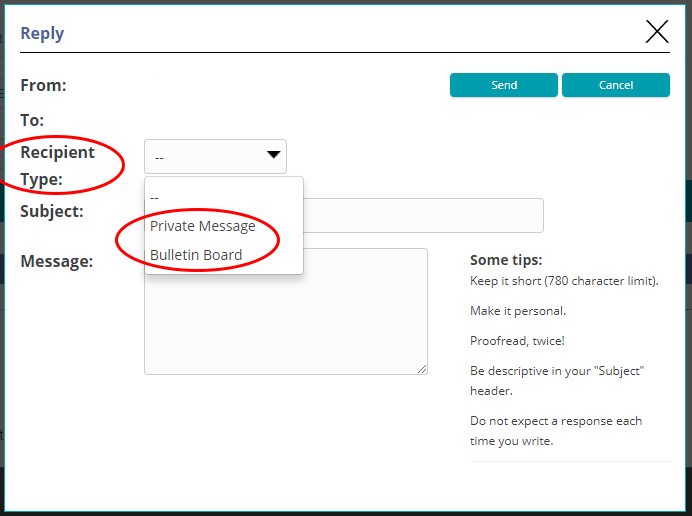
That's it! We hope this new feature is useful for candidates as they make travel plans and other arrangements for our upcoming conferences. As always, we welcome any feedback you have regarding your experience. Talk to your Placement Associate or chat with a staff member at one of our events.
Leave a Comment
0 Comments
There are no comments on this blog entry.